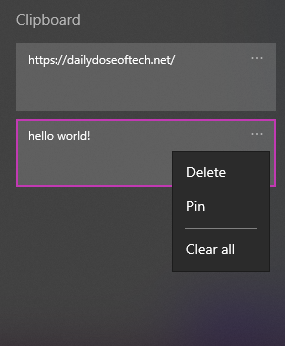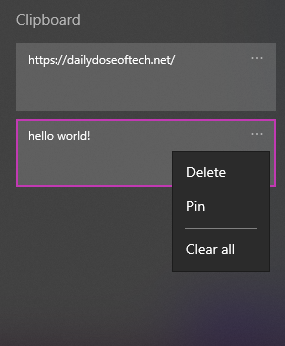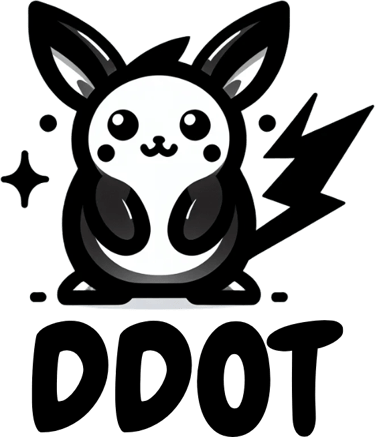How to enable and Use the Built-in Windows Clipboard History
8/10/20252 min read
What is Windows Clipboard History?
Clipboard history is a Windows feature that keeps a record of the items you copy. Instead of losing your previous copied item every time you hit Ctrl + C, clipboard history stores them all in a list you can access at any time. You can even sync your clipboard across devices, making it perfect for those working on multiple computers.
How to Enable Clipboard History
Turning on clipboard history is quick and easy:
Press Win + V on your keyboard. If the feature isn’t already enabled, a prompt will appear.
Click Turn On to activate it. That’s it!
Alternatively, you can enable it manually:
Go to Settings by pressing Win + I.
Navigate to System → Clipboard.
Toggle Clipboard History to "On."
How to Use Clipboard History
Once enabled, here’s how you can use clipboard history:
Access Your Clipboard:
Press Win + V to open your clipboard manager.
A window will appear, showing a list of your recently copied items. *Note the clipboard only stores the last 25 copied items.
Paste an Item:
Simply click on an item in the clipboard manager to paste it where your cursor is.
Pin Frequently Used Items:
For things like email signatures or frequently used text, click the pin icon next to an item to keep it saved, even after restarting your computer.
Clear Your Clipboard:
Maintain privacy by clicking Clear All in the clipboard manager to delete all saved items.
Advanced Tips
Sync Across Devices: Log into your Microsoft account and enable Sync Across Devices in the clipboard settings. Now, your clipboard can follow you to any Windows device.
Save Time with Pins: Pinning items you use often (like code snippets or addresses) can save you tons of time.
Use Images Too: Clipboard history isn’t just for text—it works for images and other clipboard-supported items as well.
Why Clipboard History Is a Game-Changer
Gone are the days of losing that copied text you forgot to paste! Clipboard history allows you to:
Multitask Effortlessly: Store multiple items without worrying about overwriting them.
Access Anywhere: Sync your clipboard across devices for seamless transitions.
Boost Productivity: Quickly retrieve saved items without having to retype or hunt them down.
Clipboard history is one of those features that, once you start using it, you’ll wonder how you ever lived without it. Give it a try, and watch your workflow become faster, smoother, and more efficient!